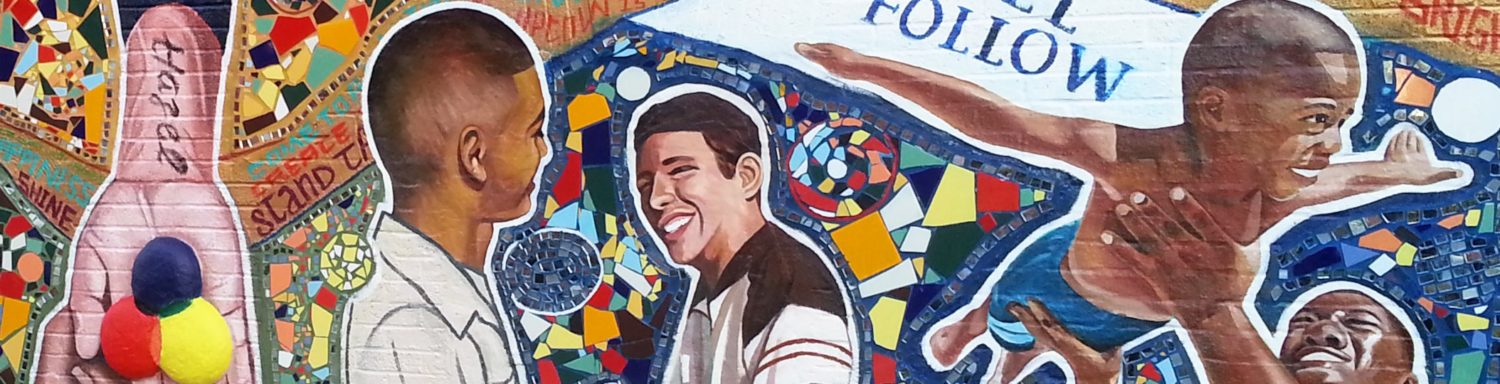The Back to School season can be both an exciting and stressful time for parenting adults and students alike. While this year is sure to be no different in this regards, it certainly brings a new set of challenges and concerns as CPS kicks-off remotely. This time around schools are more prepared and have a set plan. While the expectations of school staff have increased, so have the expectations for students and their families.
Hopefully, you have also had the chance to prepare and set up a plan of your own. However, as the school year starts you may find that the reality of virtual learning is different than anticipated and your plan may change and evolve to best fit your family’s needs.
Here are some tips and resources we’ve put together to help you set your student up for success.
Set (and keep) a schedule
This may seem like a given, especially with the set schedules that CPS has implemented. However, you may find it more challenging as time goes on to keep said schedule. As mentioned, the schedule you first set, probably will need some modifications as you and your student(s) adjust. You should allow some flexibility in order to accommodate needed changes, but once you’ve got something that works, stick to it.
Insure that the schedule is clearly communicated by writing it down in a central location as to hold everyone accountable. Utilizing a timer to avoid losing track of time can help keep everyone on track. Be sure to incorporate breaks that include movement, whether it be a change of scenery, some light stretching, yoga, meditation, coloring or other craft projects. The sky is the limit! The important part is that it breaks up the day and is meaningful to the child. This will allow for better concentration throughout the day, encouragement to keep on schedule, and flex time if an activity or task takes longer than anticipated.
Create a daily plan.
This differs from a set schedule as it involves identifying to-do items for that day. It results in a specific plan for that specific day. Some people find utilizing a paper or digital planner/calendar to be helpful. While others prefer different list making strategies.
Make sure students have the right materials.
Whether its pencil and paper, a stable WiFi connection, log-in information for all accounts, a PDF reader, or note-taking apps or reading strategies– whatever they need to get the work done.
If your student is in need of a laptop or other device for remote learning, please contact your school principal as soon as possible. The District is making devices available to every student. Additionally, you can find out if your household is eligible for free high speed internet access through the Chicago Connected program by clicking here or reaching out to your school principal.
Make sure all work is completed.
The idea behind tips 1 – 3 is to help best prepare students for success by keeping them on track with what’s expected of them. However, sometimes things slip through the cracks or remains incomplete for other reasons. Hold students accountable by making sure there is a good reason something may be incomplete. And help them setup a plan that is time-bound and includes action steps to ensure it gets completed (e.g., email the teacher asking for clarifications on step 3 of the activity so that you can turn it in tomorrow by noon).
Remember virtual learning is new, expect there to be a learning curve.
Provide an environment conducive to learning.
This varies based on the student’s needs and household limitations. For example, smaller apartments with everyone at home can present a real challenge to keeping on task. If possible, be sure to setup individual work stations for each child, even if it’s within the same room having a dedicate place will help keep everyone in their routine.
If there is a lot of outside noise or if it is too quiet, utilizing background noise may be helpful. This could be playing music or ambient noise tracks. However, if this is too distracting and outside noise cannot be quieted, try investing in some noise canceling headphones or ear plugs.
If other outside distractions are disrupting school work, get creative. For example, if social media sites are the culprit, try out an app that temporarily blocks these sites. These help prevent mindless scrolling or check-ins to help stay focused and be more productive. Who knows, maybe you’ll find that you could benefit from one as well.
Learn to identify barriers.
This is something teachers have to learn early on in their careers–how to pinpoint exactly what’s happening or going wrong (not unlike a mechanic or doctor). Diagnostic teaching is one approach that can help here, the big idea is to identify precisely why your student might be struggling: Is it focus? Motivation? Too much or too little structure?
Help them check messages and communicate with school.
Check for messages daily from schools, teachers, and other students. Make sure to reply to any messages that require one. And, do not hesitate to reach out to school staff, they are there to help. Hence, our next tip…
Use school and district resources.
Check out the school’s website and Chicago Public School’s website as well. They have a plethora of resources for students and adults, such as CPS’s Remote Learning Guide. Additionally, if you are unfamiliar with it, the Office of Family and Community Engagement in Education has a Parent University that includes workshops for parents to navigate virtual learning.
GENERAL SUPPORT
CPS Command Center
Monday – Friday
8:00 am – 5:00pm
773-553-KIDS (5437)
familyservices@cps.edu
TECHNICAL SUPPORT
CPS Parent Tech Support Hotline
Monday – Friday
7:30am – 4:30pm
773-417-1060
Website
On a side note, if you are interested in providing support to your student’s school, we encourage you to reach out the “Friends of” organization or attend a Local School Council meeting to learn of ways you can get more involved.
Don’t teach – help them understand.
While you are not expected to be the teacher, it is your role to help your student understand the content that is being taught. This is now especially more important than ever.
Along with identifying barriers as discussed in Tip 6. If your student is struggling with understanding a topic or problem, exactly what do they not understand? When students say, ‘I don’t get it,’ the first step is to identify exactly what ‘it’ is–and this isn’t always easy. Most students don’t know what they don’t know. That’s why you (and an internet full of resources) are there to help. Once you get to the bottom of what ‘it’ is, if you are unsure of how to help be sure to reach out to the teacher that way they can assist as well.
Keep in mind that its’s about the child, not the work.
This can be difficult to keep in mind when there is so much pressure (on everyone) to complete the work. And further, this is obviously a parenting philosophy, which may not relate to your family.
But if you believe that assignments should serve the child rather than the child serve the assignments–or that this is at least partly true–then don’t over-emphasize ‘getting everything done’ over the well-being (not to mention creative genius and curiosity and intrinsic motivation) of your child.
Everyone has a different set of learning strategies and styles, strengths and needs. You may find some of these tips more useful, while others not so much. And, that’s okay. The point is to do what’s best for you and your family knowing that it might take a bit of trial and error. After all, to some extent, we are all learning as we go.
Do you have some of your own tips to add or resources to share? Please do so in the comments below. We would love to learn what’s working for our families. Additionally, if you need additional support feel free to reach out to Voice’s Resident Services staff at 773-769-2442.